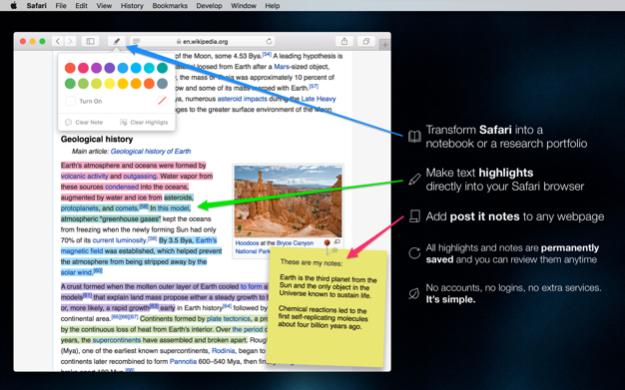Highlighter for Safari 2.5.0
Paid Version
Publisher Description
• Available on all your devices, on iOS, iPad and macOS •
• Highlight text, add notes and annotate any webpage directly into your Safari browser. All your edits are permanently saved for future review and you can also search, explore and remove content •
Everything is stored locally, no remote service involved, no accounts, no logins - it's simple.
Highlighter for Safari is a great extension, just a click away, ready to use every time you need to keep track of what's important, mark relevant information or enhance your understanding.
FEATURES
• Highlight text in Safari with multiple colours to choose from
• Add post it notes on any webpage
• All notes and highlights are permanently saved and you can review them whenever you comeback to your pages
• Search for highlighted content and notes
• Explore and remove added highlights and notes
• Export your notes in a rich text format
• Activate with a hotkey: hold down the Option key and start highlighting
• Activate the eraser: hold Option + Command keys
• Import and backup highlights
SUPPORT
We read your support emails every day, day by day.
Write with confidence any question, feedback or complaint and you will receive an answer in a very short period of time.
Oct 21, 2022
Version 2.5.0
• ⎇Option ⌘Command to enable the eraser
• ⎇Option to enable the highlighter
• Bug fixes and improvements
About Highlighter for Safari
Highlighter for Safari is a paid app for iOS published in the System Maintenance list of apps, part of System Utilities.
The company that develops Highlighter for Safari is Denk Alexandru. The latest version released by its developer is 2.5.0.
To install Highlighter for Safari on your iOS device, just click the green Continue To App button above to start the installation process. The app is listed on our website since 2022-10-21 and was downloaded 138 times. We have already checked if the download link is safe, however for your own protection we recommend that you scan the downloaded app with your antivirus. Your antivirus may detect the Highlighter for Safari as malware if the download link is broken.
How to install Highlighter for Safari on your iOS device:
- Click on the Continue To App button on our website. This will redirect you to the App Store.
- Once the Highlighter for Safari is shown in the iTunes listing of your iOS device, you can start its download and installation. Tap on the GET button to the right of the app to start downloading it.
- If you are not logged-in the iOS appstore app, you'll be prompted for your your Apple ID and/or password.
- After Highlighter for Safari is downloaded, you'll see an INSTALL button to the right. Tap on it to start the actual installation of the iOS app.
- Once installation is finished you can tap on the OPEN button to start it. Its icon will also be added to your device home screen.